







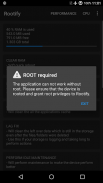

Rootify(Root)

คำอธิบายของRootify(Root)
หมายเหตุ: การเข้าถึงรากและ busybox ที่จำเป็นแอปพลิเคชันนี้จะไม่ฝังรากโทรศัพท์ของคุณ
รับฟังก์ชั่นรากทั้งหมดที่ยอดเยี่ยมบนปลายนิ้ว
คุณสมบัติ:
1. การเพิ่มประสิทธิภาพของอุปกรณ์
2. การจัดการ CPU
3. เมนูระบบไฟฟ้า
4. รายละเอียดของระบบ
5. build.prop viewer
6 ขั้วง่าย
แท็บประสิทธิภาพ
1. การใช้ RAM - ดูว่าระบบและแอปมีการใช้ RAM มากเพียงใด
2. ล้าง RAM - ล้างแรมที่ใช้โดย app พื้นหลังซึ่งไม่จำเป็น
3. Deep Clear RAM - จะฆ่าพื้นหลังและแอพพลิเคชันที่ทำงานอยู่เบื้องหน้า
4. ล้างแคช - ข้อมูลแคชจะนำพื้นที่เก็บข้อมูลของคุณไปใช้แล้วหรือไม่เพื่อล้างแคช
5. Lag Fix - พื้นที่เก็บข้อมูลของคุณล้าหลังและใช้เวลามากเกินไปในการทำงานพื้นฐานจากนั้นจึงใช้คุณลักษณะนี้เพื่อปรับปรุงประสิทธิภาพการจัดเก็บ
6. ลบโฟลเดอร์ที่ว่างเปล่า - โฟลเดอร์เปล่าจะทำให้คุณรำคาญหรือไม่? จากนั้นใช้คุณลักษณะนี้เพื่อลบโฟลเดอร์ที่ว่างทั้งหมดที่มีหลายตัวเลือก
7. การบำรุงรักษา - อุปกรณ์ของคุณทำงานช้าและมีข้อผิดพลาดเช่นการรั่วไหลของหน่วยความจำจากนั้นใช้คุณลักษณะนี้เพื่อปรับปรุงประสิทธิภาพ
8. ปรับเทียบแบตเตอรี่ - ลดอายุการใช้งานแบตเตอรี่ลงแล้วใช้คุณลักษณะนี้เพื่อปรับปรุงอายุการใช้งานแบตเตอรี่และลบสถิติแบตเตอรี่เก่า
ลบบันทึก - ระบบหุ่นยนต์อย่างต่อเนื่องเขียนไฟล์บันทึกเพื่อหยุดการเข้าสู่ระบบนี้ใช้นี้
ล้างถังขยะระบบ - เป็น ROM ของคุณเต็มไปด้วยบันทึกจำนวนมากและสิ่งอื่น ๆ จากนั้นใช้คุณลักษณะนี้เพื่อล้างข้อมูลในถังขยะและปรับปรุงประสิทธิภาพของอุปกรณ์
แท็บ CPU
1. ข้าหลวง - เลือกผู้ว่าราชการจังหวัดซึ่งควบคุมวิธีการใช้ CPU
2. ความถี่สูงสุด - เลือกความถี่สูงสุดที่ CPU สามารถใช้ได้
3. Min Frequency - เลือกความถี่ต่ำสุดที่ CPU สามารถใช้ได้
4. ประหยัดพลังงานแบบมัลติ - ประหยัดแบตเตอรี่ด้วยการจัดกลุ่มงานทั้งหมดให้น้อยที่สุดเท่าที่จะเป็นไปได้
5. Cores Online - เลือกแกนที่จะใช้งานอุปกรณ์ทั้งหมดและปิดการใช้งานเพื่อประหยัดแบตเตอรี่
6. Cores Offline - เลือกแกนที่จะนอนหลับขณะที่แกนอื่นกำลังทำงานอยู่
แท็บ POWER MENU
1. Shutdown - ปิดเครื่องได้ด้วยคลิกเดียว
2. รีสตาร์ท - ปิดเครื่องและเริ่มต้นใหม่อีกครั้งด้วยการคลิกเพียงครั้งเดียว
3. รีบูตเข้าเซฟโหมด - ปิดเครื่องและไปที่เซฟโหมดเมื่อเริ่มต้น
4. บูตเครื่องใหม่เพื่อ bootloader - ปิดเครื่องและไปที่ bootloader เมื่อเริ่มต้น
5. เริ่มต้นใหม่เพื่อกู้คืน - ปิดและไปที่การกู้คืนเมื่อเริ่มต้น
6. Reboot ร้อน - ทำการรีบูตความเร็ว
แท็บ SYSTEM DETAILS
1. รายละเอียดอุปกรณ์ - รายละเอียดของอุปกรณ์ของคุณ
2. รหัสผ่าน Wi-Fi - ดูรหัสผ่านที่บันทึกไว้ทั้งหมดของการตั้งค่าของคุณ
รายละเอียดของเคอร์เนล - รับข้อมูลทั้งหมดเกี่ยวกับเคอร์เนล
4. รายละเอียดหน่วยความจำ - ข้อมูลเกี่ยวกับหน่วยความจำของคุณ
รายละเอียด VM - รับข้อมูลทั้งหมดเกี่ยวกับ Virtual Machine ของคุณ
build.prop - /system/build.prop viewer
Terminal - รุ่นที่เรียบง่าย
1. เรียกใช้คำสั่งของคุณด้วยสิทธิพิเศษของ root
2. เรียกใช้สคริปต์ของคุณได้อย่างง่ายดาย
3. รับเอาต์พุตในรูปแบบง่ายๆ
นักพัฒนาซอฟต์แวร์จะไม่รับผิดชอบต่อปัญหาใด ๆ ที่สร้างโดยแอ็พพลิเคชันนี้ คุณใช้แอพพลิเคชันโดยยอมรับความเสี่ยงของคุณเอง


























